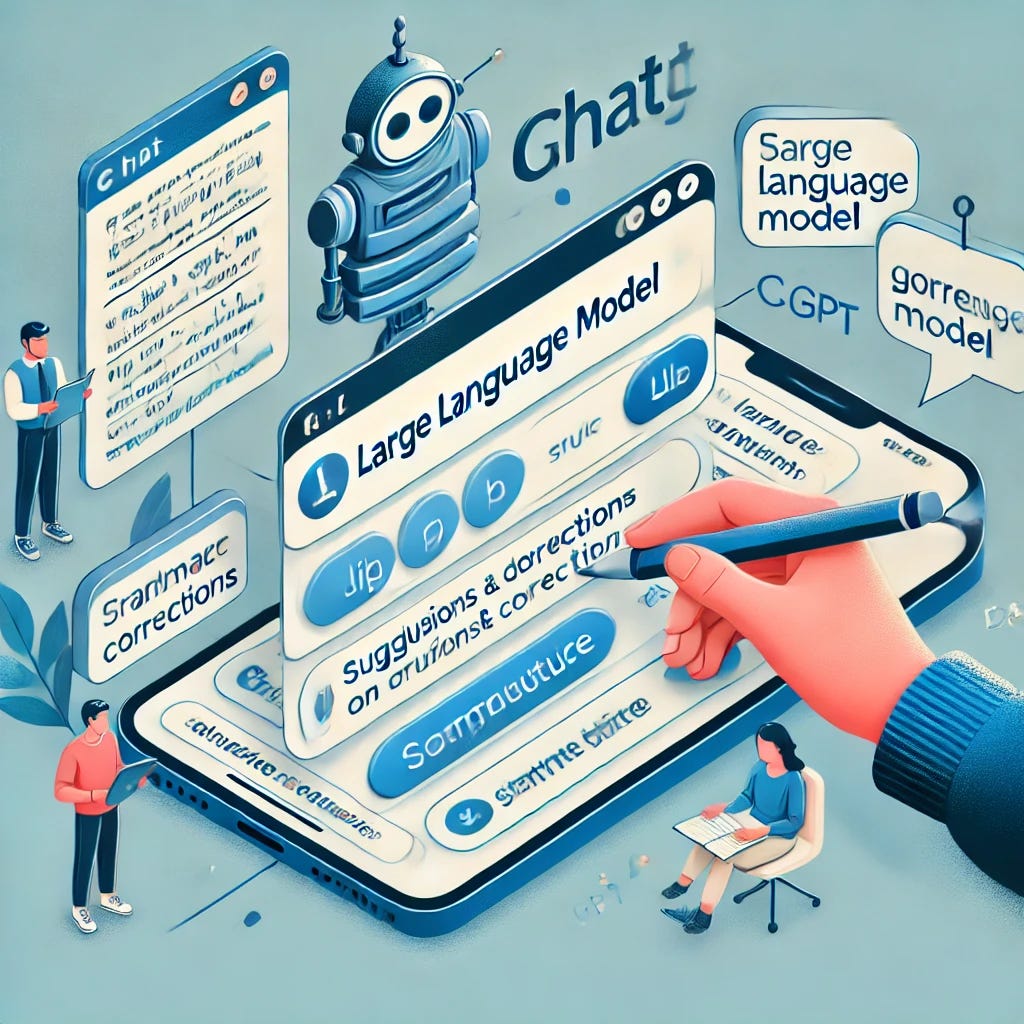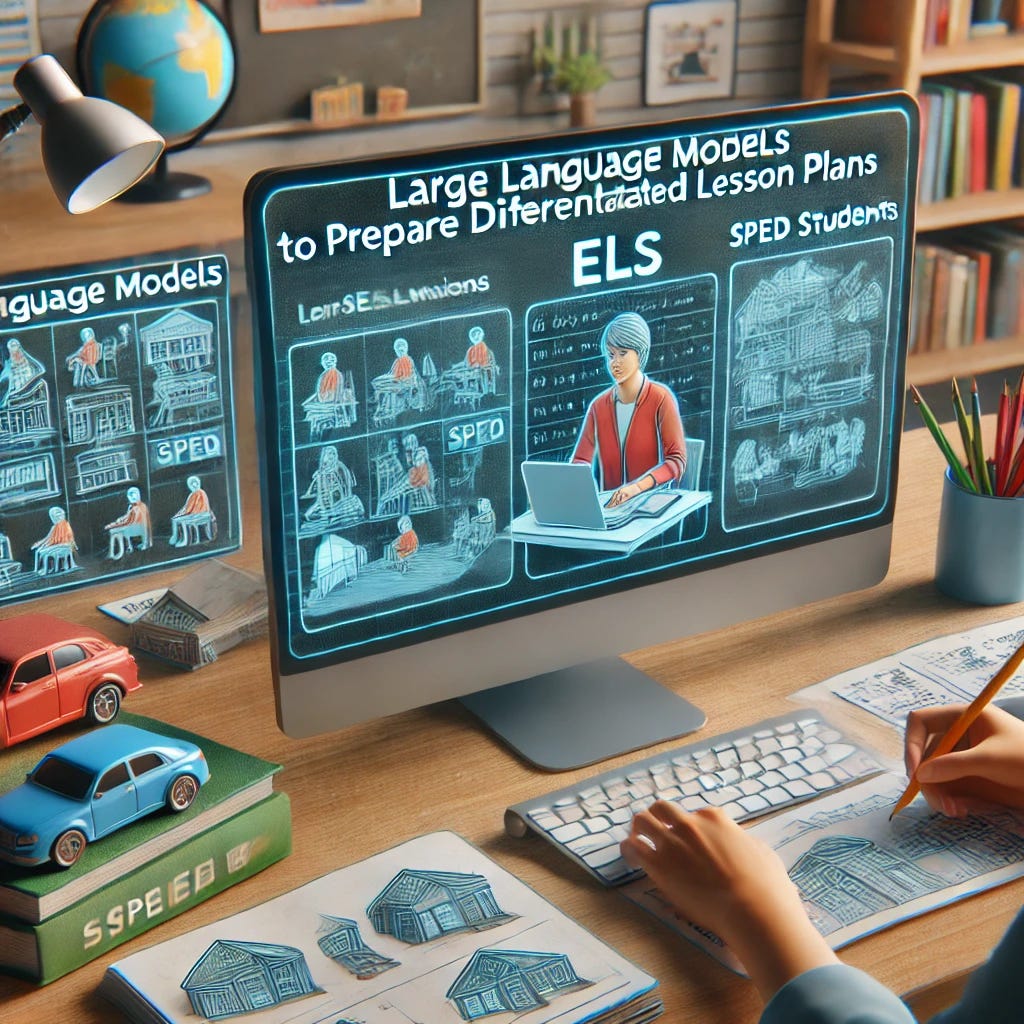Personalized Learning Pathways
Unlocking the Power of Large Language Models for ELs and SPED Students
One thing is clear in classrooms bursting with diversity: no two students learn the same way. This diversity can be both a challenge and an opportunity for English Learners (ELs) and Special Education (SPED) students. Enter Large Language Models (LLMs)—tools like OpenAI’s ChatGPT and Google Gemini that promise to revolutionize personalized learning. These AI wizards aren’t just futuristic fluff; they’re practical, adaptable, and ready to help educators create meaningful, student-centered learning pathways.
Let’s explore how LLMs can personalize education for ELs and SPED students using real-world tools and strategies.
Why LLMs Are a Game-Changer
LLMs are like the Swiss Army knives of education. They adapt to input, generate text, and answer questions in real time, offering students tailored support that meets them exactly where they are. For ELs, this means breaking down language barriers; for SPED students, it means offering adaptive, scaffolded instruction. Here’s the kicker: LLMs don’t just help students—they empower teachers, too.
LLMs in Action: Tools That Transform Learning
The possibilities for LLMs in education are vast, but let’s zero in on tools and approaches that have immediate, tangible benefits for ELs and SPED students.
1. ChatGPT for Writing and Language Support
For ELs: ChatGPT can simplify complex texts, provide definitions for difficult words, and rephrase sentences in more straightforward language. It can also be a conversational partner, allowing students to practice English in a low-stress environment.
For SPED Students, it provides structured guidance in writing, helping them organize their thoughts into outlines, develop coherent paragraphs, and refine sentence structure. Students with executive functioning difficulties can also use it to break down assignments into manageable steps.
How to Use It:
As a virtual writing assistant: Have students input their writing drafts into ChatGPT and ask for feedback on grammar, sentence structure, and coherence.
For ELs: Pair ChatGPT with teacher-led grammar mini-lessons to reinforce language rules. Assign students a task where they compare ChatGPT’s suggested corrections with their original writing and reflect on changes.
For SPED students: Use ChatGPT to generate sentence starters or structured outlines. Students can dictate their ideas, and ChatGPT can help transform them into well-formed paragraphs.
In peer editing: Assign ChatGPT to provide neutral, constructive feedback on peer work before students review each other’s papers.
For fluency practice: Encourage EL students to engage in back-and-forth conversations with ChatGPT on assigned topics to build confidence in written and spoken English.
2. Grammarly
For ELs and SPED Students, Grammarly provides real-time writing suggestions and offers targeted grammar, tone, and clarity feedback. It helps with verb tense consistency and idiomatic usage for ELs and highlights areas where sentences may be unclear, and provides easy-to-apply corrections for SPED students.
How to Use It:
During essay writing exercises: Instruct students to compose their drafts, then run them through Grammarly to identify grammatical errors and unclear phrasing.
For ELs: Encourage students to compare Grammarly’s suggestions to their writing and research why specific changes were suggested. This will build their language awareness and self-correction skills.
For SPED students: Teach students how to use Grammarly’s tone adjustment and clarity-enhancing features. Some students may struggle with wordiness or overly simple writing, and Grammarly can help them balance their expression.
In revision workshops: Have students revise their work independently, then use Grammarly to refine it before submitting a final draft.
For independent learning: Create a self-paced activity where students analyze Grammarly’s feedback on sample texts and explain what each suggested correction means. This reinforces grammatical concepts in an applied context.
3. Google Gemini for Multimodal Learning
For ELs: Google Gemini integrates with Google tools like Docs and Slides to provide real-time translations, voice-to-text capabilities, and explanatory visuals. This helps ELs access content in their native language while building English proficiency.
For SPED Students, Gemini offers adaptive explanations tailored to different comprehension levels. It makes abstract concepts more accessible through visual aids, summaries, and step-by-step breakdowns.
How to Use It:
For research projects: Assign students a research topic and have them use Gemini to find information. EL students can use the translation feature to read sources in their home language before summarizing in English. SPED students can use Gemini’s simplified explanations to break down complex ideas.
For reading comprehension: Have students input complex reading passages into Gemini and ask for a more straightforward summary or vocabulary definitions. ELs can compare the original text with Gemini’s simplified version to strengthen comprehension.
For personalized learning: Ask students to explore a concept (e.g., photosynthesis) using Gemini’s multimodal features—reading about it, watching explanatory videos, and summarizing what they’ve learned in their own words.
For interactive learning: Encourage students to ask Gemini open-ended questions about a subject they struggle with. The AI can provide multiple explanations, allowing students to choose the one that makes the most sense.
For multilingual support: Have ELs use Gemini’s real-time translation to scaffold their understanding of classroom instructions, helping them transition into English-language learning without feeling lost.
4. Perplexity AI for Research and Curiosity
For Everyone: Perplexity AI functions as an advanced search engine that not only provides answers but also organizes information in a structured, digestible way. It helps students sift through vast amounts of data, presenting curated resources and concise explanations. This is particularly beneficial for SPED students who may struggle with cognitive overload and for ELs who need language support in their research.
How to Use It:
For independent research, Assign students a research question and guide them in using Perplexity AI to find reliable sources. Encourage them to compare multiple results and summarize key findings.
For SPED students: Use Perplexity AI to provide structured, simplified explanations of complex topics. Ask students to highlight key points in AI-generated summaries and organize them into graphic organizers or outlines.
For ELs: Have students enter research questions in their home language and review the translated responses. Pair this with a vocabulary-building activity where students identify and define academic terms used in the AI-generated responses.
For inquiry-based learning, Encourage students to develop their own research questions on a topic of interest and use Perplexity AI to explore different perspectives. Then, follow up with a discussion on credibility and source evaluation.
For classroom debates: Divide students into groups and assign them different perspectives on a topic. Have them use Perplexity AI to gather supporting arguments, ensuring that information is accurate and balanced.
For guided teacher support: Teachers can pre-screen Perplexity AI’s responses to provide students with verified, structured information that aligns with lesson objectives.
5. Canva’s Magic Write
For ELs: Magic Write allows EL students to create visually compelling presentations with minimal text by leveraging AI-generated templates, infographics, and structured layouts. This helps ELs express their ideas even if they struggle with English fluency.
For SPED Students: It supports students who are visual learners, providing an intuitive way to represent information through images, icons, and structured text. It also helps students with executive functioning challenges by organizing information into easy-to-follow formats.
How to Use It:
For group projects: Assign students to teams where they use Magic Write to create an infographic, presentation, or digital poster summarizing a lesson. This ensures that ELs and SPED students contribute meaningfully by using visuals alongside text.
For vocabulary-building exercises: Have EL students create flashcards or mini-presentations using Magic Write, incorporating words and images to reinforce meaning. Encourage them to include simple definitions and example sentences.
For alternative assessments: Allow SPED students to present their learning through visual storytelling instead of traditional essays. They can use Magic Write to generate structured slides or mind maps instead of writing a full report.
For scaffolding writing tasks: Before a writing assignment, have students use Magic Write to organize their ideas visually. SPED students can break down paragraphs into sections with images, while ELs can use sentence starters and templates to build confidence.
For digital storytelling, Encourage students to create a visual narrative explaining a historical event, a scientific concept, or a personal story. This approach integrates text with multimedia elements to support comprehension and engagement.
For student portfolios, Guide students in using Magic Write to compile their best work into a digital portfolio. This will help them track their progress and reflect on their learning journey.
How LLMs Build Personalized Learning Pathways
While LLMs are fantastic tools, their strategic use unlocks their full potential. Here’s how educators can create pathways tailored to individual needs:
1. Starting with Baseline Data
Before diving in, gather insights into student needs using assessments or diagnostic tools. For ELs, LLMs like ChatGPT can assess language proficiency through interactive conversations. SPED students can simulate scenarios to gauge comprehension and engagement.
2. Adaptive Scaffolding
LLMs excel at breaking down information. For example:
For ELs, ChatGPT can simplify complex science text and provide vocabulary lists.
For SPED students, it can rephrase instructions in multiple ways or provide step-by-step guides for math problems.
3. Fostering Independence
One of the hidden superpowers of LLMs is their ability to empower students to take control of their learning:
ELs can practice conversational English by chatting with AI, building fluency without fear of judgment.
SPED students can use LLMs to rehearse social interactions or ask questions without feeling rushed.
4. Supporting Teachers
LLMs lighten the load for educators, offering instant lesson plan generation, grading assistance, and even ideas for differentiated instruction. For example:
Ask ChatGPT to create three lesson versions: one for ELs, one for SPED students, and one for the general class.
Use Gemini to craft parent communications in multiple languages.
Pitfalls to Avoid
While LLMs are undeniably powerful, they’re not without their quirks. Here’s how to sidestep common pitfalls:
Overreliance: AI can’t replace human connection. Use LLMs as a supplement, not a substitute.
Bias: AI models can inadvertently reinforce biases. Review outputs to ensure they’re fair and appropriate.
Privacy: Ensure data compliance by using district-approved platforms and anonymizing student information.
The Big Picture
Large Language Models are here to stay, and they’re not just a shiny new tech fad—they’re tools with the potential to revolutionize equity in education. For ELs, they open doors to language acquisition and academic success. For SPED students, they offer scaffolding and support tailored to unique learning needs. But the magic of LLMs isn’t in the tech itself—it’s in how educators wield these tools to craft personalized learning journeys.
With creativity, strategy, and a little tech savvy, educators can maximize LLMs and ensure that every student, regardless of their starting point, can reach their full potential.